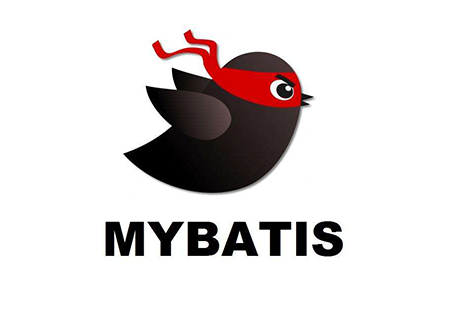小总结
springboot,mybatis,dubbo+zookeep,三层架构开发
1
2
3
4
5
6
7
8
9
10
11
12
13
14
| 大概思路布局
接口
实体类
service接口
提供者
mapper.java(接口)
mapper.xml(mybatisSQL语句)
service实现类
消费者
webController.java
index.html
|
service层
1
2
3
4
5
6
7
8
9
10
11
12
13
14
15
16
17
18
19
20
21
22
23
24
25
26
27
28
29
30
31
32
33
34
35
36
37
38
39
40
41
42
| Application启动文件执行以下添加以下
@SpringBootApplication //springboot标签
@MapperScan("io.peng.mapper") //扫描mapper文件夹
@EnableDubboConfiguration //启动dubbo注解
---
application.properties配置文件文件添加以下
#设置服务端口号
server.port=8081
#设置上下文根
server.servlet.context-path=/
#链接数据库
spring.datasource.driver-class-name=com.mysql.cj.jdbc.Driver
spring.datasource.url=jdbc:mysql://127.0.0.1:3306/air
spring.datasource.username=root
spring.datasource.password=123456
#扫描xml文件路径
mybatis.mapper-locations=classpath:/mapper/*Mapper.xml
#mapper别名
mybatis.type-aliases-package=io.peng.money.model
#配置 Dubbo 的服务提供者名称
spring.application.name=airservice
#设置工程为服务提供者
spring.dubbo.server=true
#设置 dubbo 注册中心
spring.dubbo.registry=zookeeper://localhost:2181
#redis
spring.redis.host=localhost
spring.redis.port=6379
---
实现接口添加以下
@Component //让spring实例化
// 使用dubbo的service,让他托管
@Service(interfaceClass = xxxxxService.class,version = "1.0.0",timeout = 15000)
public class XXXXXXXX
|
Controller层
1
2
3
4
5
6
7
8
9
10
11
12
13
14
15
16
17
18
19
20
21
| Application启动文件执行以下添加以下
@SpringBootApplication //springboot标签
@EnableDubboConfiguration //启动dubbo注解
---
application.properties配置文件添加以下
server.port=8080 //端口
spring.application.name=web //名字
// 注册中心
spring.dubbo.registry=zookeeper://localhost:2181
---
web需要加这些
@RestController
public class xxxxxxController {
@Reference(interfaceClass=AirQualityIndexServer.class,version="1.0.0")
private XXXXService XXXXService;
xxxx
}
|
开源地址
https://github.com/apache/dubbo
接口工程
使用SpringBoot搭建基于SSM的分布式框架。按照dubbo官方的推荐,一个基于dubbo的微服务项目至少包含三个模块。接口模块,生产者模块,消费者模块。
搭建Maven的java工程——dubbo接口
一.导入工程的核心包
1
2
3
4
5
6
7
8
9
10
11
12
13
14
15
16
17
18
19
20
21
22
23
| <dependencies>
<dependency>
<groupId>junit</groupId>
<artifactId>junit</artifactId>
<version>4.11</version>
<scope>test</scope>
</dependency>
</dependencies>
<build>
<pluginManagement>
<plugins>
<plugin>
<artifactId>maven-compiler-plugin</artifactId>
<version>3.8.0</version>
<configuration>
<target>1.8</target>
<source>1.8</source>
</configuration>
</plugin>
</plugins>
</pluginManagement>
</build>
</project>
|
搭建提供者项目
创建基于SpringBoot的提供者web项目,提供数据服务
导入MyBatis,dubbo,以及zookeeper等核心依赖
1
2
3
4
5
6
7
8
9
10
11
12
13
14
15
16
17
18
19
20
21
22
23
24
25
26
27
28
29
30
31
32
33
34
35
36
37
38
39
40
| <dependencies>
<dependency>
<groupId>org.springframework.boot</groupId>
<artifactId>spring-boot-starter-web</artifactId>
</dependency>
<dependency>
<groupId>org.mybatis.spring.boot</groupId>
<artifactId>mybatis-spring-boot-starter</artifactId>
<version>2.1.4</version>
</dependency>
<dependency>
<groupId>mysql</groupId>
<artifactId>mysql-connector-java</artifactId>
<scope>runtime</scope>
</dependency>
<dependency>
<groupId>com.alibaba.spring.boot</groupId>
<artifactId>dubbo-spring-boot-starter</artifactId>
<version>2.0.0</version>
</dependency>
<dependency>
<groupId>com.101tec</groupId>
<artifactId>zkclient</artifactId>
<version>0.10</version>
</dependency>
<dependency>
<groupId>com.powernode</groupId>
<artifactId>mycinema-interface</artifactId>
<version>1.0.0</version>
</dependency>
<dependency>
<groupId>org.springframework.boot</groupId>
<artifactId>spring-boot-starter-test</artifactId>
<scope>test</scope>
</dependency>
</dependencies>
|
配置application.properties/yml,设置数据库连接,dubbo服务等信息
1
2
3
4
5
6
7
8
9
10
11
12
13
14
15
16
17
18
|
spring.datasource.driver-class-name=com.mysql.cj.jdbc.Driver
spring.datasource.url=jdbc:mysql://localhost:3306/mycinema?serverTimezone=UTC
spring.datasource.username=root
spring.datasource.password=
server.port=8090
server.servlet.context-path=/
spring.application.name=mycinema-provider
spring.dubbo.server=true
spring.dubbo.registry=zookeeper://localhost:2181
|
使用逆向工程生成实体类
数据访问接口,以及sql-mapper映射文件
在pom的中添加MyBatis逆向工程的插件
1
2
3
4
5
6
7
8
9
10
11
12
|
<plugin>
<groupId>org.mybatis.generator</groupId>
<artifactId>mybatis-generator-maven-plugin</artifactId>
<version>1.3.7</version>
<configuration>
<configurationFile>GeneratorMapper.xml</configurationFile>
<verbose>true</verbose>
<overwrite>true</overwrite>
</configuration>
</plugin>
|
在项目的根目录下面添加插件的配置文件GeneratorMapper.xml,内容如下:
1
2
3
4
5
6
7
8
9
10
11
12
13
14
15
16
17
18
19
20
21
22
23
24
25
26
27
28
29
30
31
32
33
34
35
36
37
38
39
40
41
42
43
44
45
46
47
48
49
50
51
52
53
54
55
56
57
58
59
60
61
62
63
64
65
| <?xml version="1.0" encoding="UTF-8"?>
<!DOCTYPE generatorConfiguration
PUBLIC "-//mybatis.org//DTD MyBatis Generator Configuration 1.0//EN"
"http://mybatis.org/dtd/mybatis-generator-config_1_0.dtd">
<generatorConfiguration>
<classPathEntry location="C:\repository\mysql\mysql-connector-java\5.1.6\mysql-connector-java-5.1.6.jar"/>
<context id="tables" targetRuntime="MyBatis3">
<commentGenerator>
<property name="suppressAllComments" value="true" />
</commentGenerator>
<jdbcConnection driverClass="com.mysql.jdbc.Driver"
connectionURL="jdbc:mysql://127.0.0.1:3306/mycinema"
userId="root"
password="">
</jdbcConnection>
<javaModelGenerator targetPackage="com.powernode.model"
targetProject="E:\mycinema-interface\src\main\java">
<property name="enableSubPackages" value="false" />
<property name="trimStrings" value="false" />
</javaModelGenerator>
<sqlMapGenerator targetPackage="com.powernode.mapper" targetProject="src/main/java">
<property name="enableSubPackages" value="false" />
</sqlMapGenerator>
<javaClientGenerator type="XMLMAPPER" targetPackage="com.powernode.mapper" targetProject="src/main/java">
<property name="enableSubPackages" value="false" />
</javaClientGenerator>
<table tableName="category" domainObjectName="Category"
enableCountByExample="false"
enableUpdateByExample="false"
enableDeleteByExample="false"
enableSelectByExample="false"
selectByExampleQueryId="false"/>
<table tableName="movie" domainObjectName="Movie"
enableCountByExample="false"
enableUpdateByExample="false"
enableDeleteByExample="false"
enableSelectByExample="false"
selectByExampleQueryId="false"/>
<table tableName="user" domainObjectName="User"
enableCountByExample="false"
enableUpdateByExample="false"
enableDeleteByExample="false"
enableSelectByExample="false"
selectByExampleQueryId="false"/>
</context>
</generatorConfiguration>
|
在maven窗口中执行插件,生成代码
注意:执行插件时,会解析pom文件中的所有依赖,已经导入了的依赖,所以会去本地仓库查找这个包,找不到就会报错。解决方法如下:
1.可以先注释这个包依赖,等生成代码之后再添加
2.将mycinema-interface项目打包安装到本地仓库mvn install
3.将生成的实体类都实现序列化接口,用于远程传输数据
1
| public class Movie implements Serializable {
|
插件生成的Mapper.xml文件和Mapper接口在同一个包下,但是idea不会编译,需要手动指定资源文件,修改
提供者mycinema-provider的pom.xml文件,手动指定资源路径
1
2
3
4
5
6
7
8
| <resources>
<resource>
<directory>src/main/java</directory>
<includes>
<include>**/*.xml</include>
</includes>
</resource>
</resources>
|
@Component,dubbo服务注解@Service
1
2
3
4
5
6
7
8
9
10
11
| @Component
@Service(interfaceClass = MovieService.class,version = "1.0.0",timeout = 15000)
public class MovieServiceImpl implements MovieService {
@Autowired private MovieMapper movieMapper;
@Override public List<Movie> getAll() {
return movieMapper.selectAll();
}
@Override public Movie getById(Integer id) {
return movieMapper.selectByPrimaryKey(id);
}
}
|
1
2
3
4
5
6
7
8
9
10
11
| @Component
@Service(interfaceClass = CategoryService.class,timeout = 15000,version = "1.0.0")
public class CategoryServiceImpl implements CategoryService {
@Autowired private CategoryMapper categoryMapper;
@Override public List<Category> getAll() {
return categoryMapper.selectAll();
}
@Override public Category getById(Integer id) {
return categoryMapper.selectByPrimaryKey(id);
}
}
|
在启动类上开启dubbo配置支持注解
1
2
3
4
5
6
7
8
9
| @SpringBootApplication
@MapperScan("com.powernode.mapper")
@EnableDubboConfiguration
public class MycinemaProviderApplication {
public static void main(String[] args) {
SpringApplication.run(MycinemaProviderApplication.class, args);
}
}
|
开启zooker服务,启动提供者项目
创建服务消费者项目
mycinema-consumer
创建基于SpringBoot的web项目,添加以下必要的依赖
1
2
3
4
5
6
7
8
9
10
11
12
13
14
15
16
17
18
19
20
21
22
| <dependency>
<groupId>org.springframework.boot</groupId>
<artifactId>spring-boot-starter-web</artifactId>
</dependency>
<dependency>
<groupId>com.alibaba.spring.boot</groupId>
<artifactId>dubbo-spring-boot-starter</artifactId>
<version>2.0.0</version>
</dependency>
<dependency>
<groupId>com.101tec</groupId>
<artifactId>zkclient</artifactId>
<version>0.10</version>
</dependency>
<dependency>
<groupId>com.powernode</groupId>
<artifactId>mycinema-interface</artifactId>
<version>1.0.0</version>
</dependency>
|
修改application.properties添加配置信息
1
2
3
4
5
6
7
8
9
|
server.port=8080
server.servlet.context-path=/
spring.application.name=mycinema-consumer
spring.dubbo.registry=zookeeper://localhost:2181
|
添加Controller,依赖服务提供者提供的服务信息
1
2
3
4
5
6
7
8
9
10
11
12
| @Controller
public class IndexController {
@Reference(interfaceClass = MovieService.class,version = "1.0.0",check = false)
private MovieService movieService;
@RequestMapping("/findAll")
@ResponseBody
public List<Movie> findAll(){
return movieService.getAll();
}
}
|
测试
集成Thymeleaf实现同步请求
一.添加Thymeleaf坐标
1
2
3
4
| <dependency>
<groupId>org.springframework.boot</groupId>
<artifactId>spring-boot-starter-thymeleaf</artifactId>
</dependency>
|
二.添加视图配置
1
2
| spring.thymeleaf.suffix=.html
spring.thymeleaf.prefix=classpath:/templates/
|
三.编写控制器
1
2
3
4
5
| @GetMapping("/index")
public String index(Model model){
model.addAttribute("movies",movieService.getAll());
return "index";
}
|
四.在templates下面添加index.html
1
2
3
4
5
6
7
8
9
10
11
12
13
14
15
16
17
18
| <!DOCTYPE html>
<html lang="en" xmlns:th="http://www.thymeleaf.org">
<head>
<meta charset="UTF-8">
<title>Title</title>
</head>
<body>
<table>
<tr><td>编号</td><td>名称</td><td>导演</td><td>日期</td></tr>
<tr th:each="movie:${movies}">
<td th:text="${movie.id}"></td>
<td th:text="${movie.title}"></td>
<td th:text="${movie.director}"></td>
<td th:text="${movie.datereleased}"></td>
</tr>
</table>
</body>
</html>
|
Dubbo监控中心
开源地址:https://github.com/apache/dubbo-admin
Dubbo是一个分布式服务框架,能避免单点故障和支持服务的横向扩容。一个服务通常会部署多个实例。
如何从多个服务 Provider 组成的集群中挑选出一个进行调用,就涉及到一个负载均衡的策略。
新版控制中心前后端分离了!!!
1.下载源代码
2.进入dubbo-admin-server,打包
mvn clean package
3.启动zookeeper
4.启动dubbo-admin-server,端口http:8080
java -jar dubbo-admin-server…jar
5.进入dubbo-admin-ui
下载js包
npm install
6.编译执行 npm run dev
7.http://localhost:8082